After downloading the indicator file, first enter
From the menu File => Open Data Folder
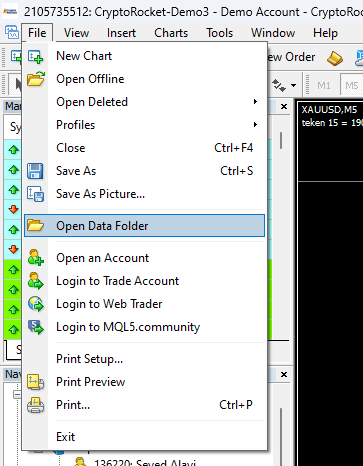
After selection, this folder will be opened for you
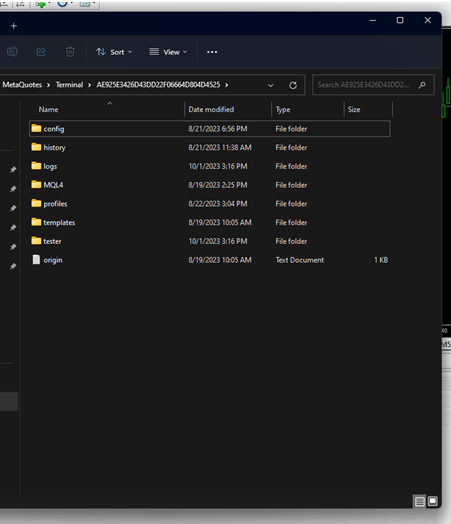
Enter the folders like this:
For Metatrader 4:
MQL4 => Indicators
For Metatrader 5:
MQL5 => Indicators
Copy the program file in this branch and go to Metatrader.
In Metatrader, in the Navigator window , right-click the mouse and then click Refresh , after these steps you can see the desired program in the list.
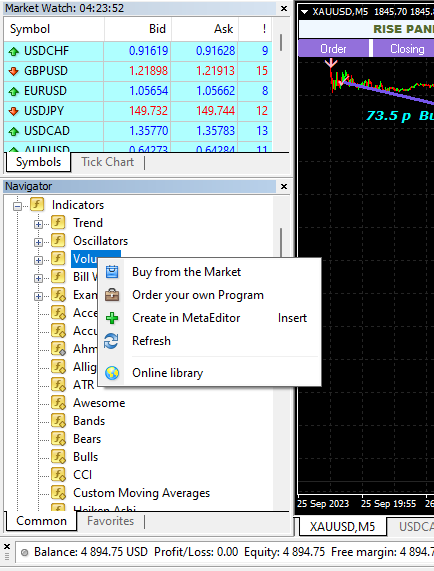
If you do not see the Navigator window:
Follow this picture or press Ctrl+N
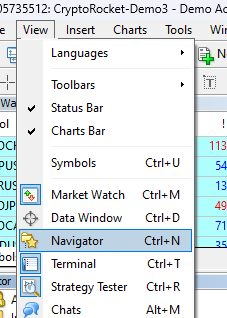
To run the program:
Edit text editor Drag your program with the mouse and drop it on the chart. Then click ok.
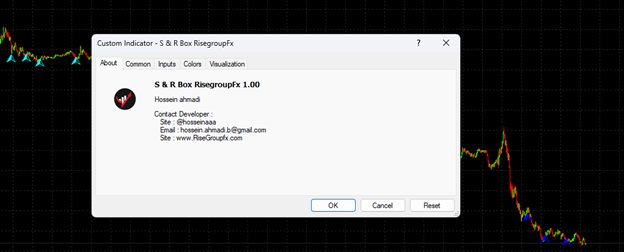
If you still have problems, we are your answer, you can contact the support on Telegram
Share your questions and problems with us

